
Using Technology for Easy Sub Plans
Jan 11, 2022Teaching during a pandemic challenged music educators everywhere as our typical lessons and activities had to be reimagined for so many situations. Asynchronous learning home? No instruments available? Singing is not allowed? I feel like the questions far exceeded the answers as we navigated through situations we had never had to consider before. And, look how much we learned along the way! I am not saying it was easy or that I would like to try it again, but we were able to make it through by using some creativity and lots of technology!
Although I am thrilled to be teaching in a “normal” classroom this year, I do think that all of the creativity and technology I utilized when it was all I had to use does not have to go to waste. Even in a “normal” year, there are times when I cannot be in my classroom and a guest teacher is there instead. It had always been a challenge to keep the learning happening these days but now I have a variety of additional strategies from virtual learning that I can use to make every day in my classroom engaging and musical!
Be your own guest teacher!
If you are anything like me, I feel like much of my time teaching virtually felt a lot like impersonating Steve from “Blue’s Clues”! I recorded and distributed so many lessons that I hoped would feel like I was there with students even though I was mostly just answering my own questions. However, the work that was done to create great asynchronous lessons can be replicated for guest teachers, especially when guest teachers may or may not have any musical training.
By utilizing an app like Flipgrid, you can create short videos for the guest teacher to show to students that makes it feel like you are in the classroom. For instance, you could make instructional mini lesson videos for the day or maybe even create a collection of videos reviewing the rules to some of students’ favorite games to play that can be used any day you are out.
To begin using Flipgrid, log into your Flipgrid account (or sign up for one because this is a forever free app that has a million great uses in the music classroom!). Set up a group dedicated to your videos for guest teachers making sure that your group can be accessed by anyone with the link. This is how you will share your group with the guest teacher.
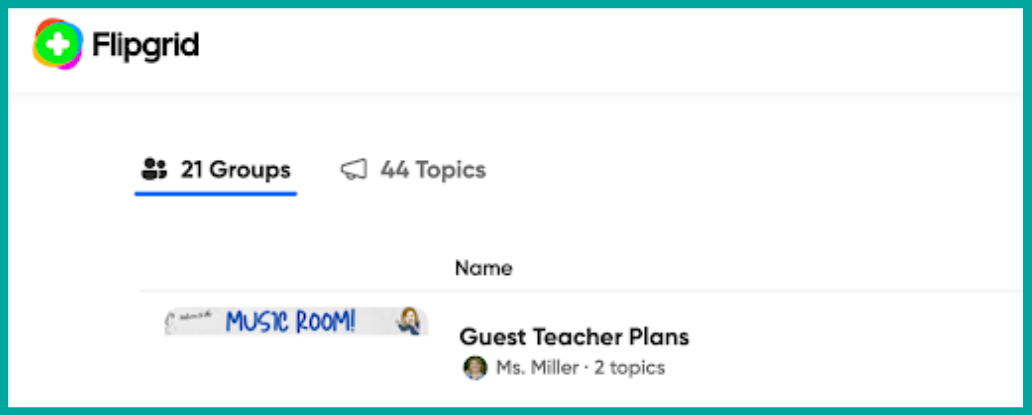
Then, organize the group by adding topics. You could do this by grade level or types of activities (ie: Games, websites, etc.)
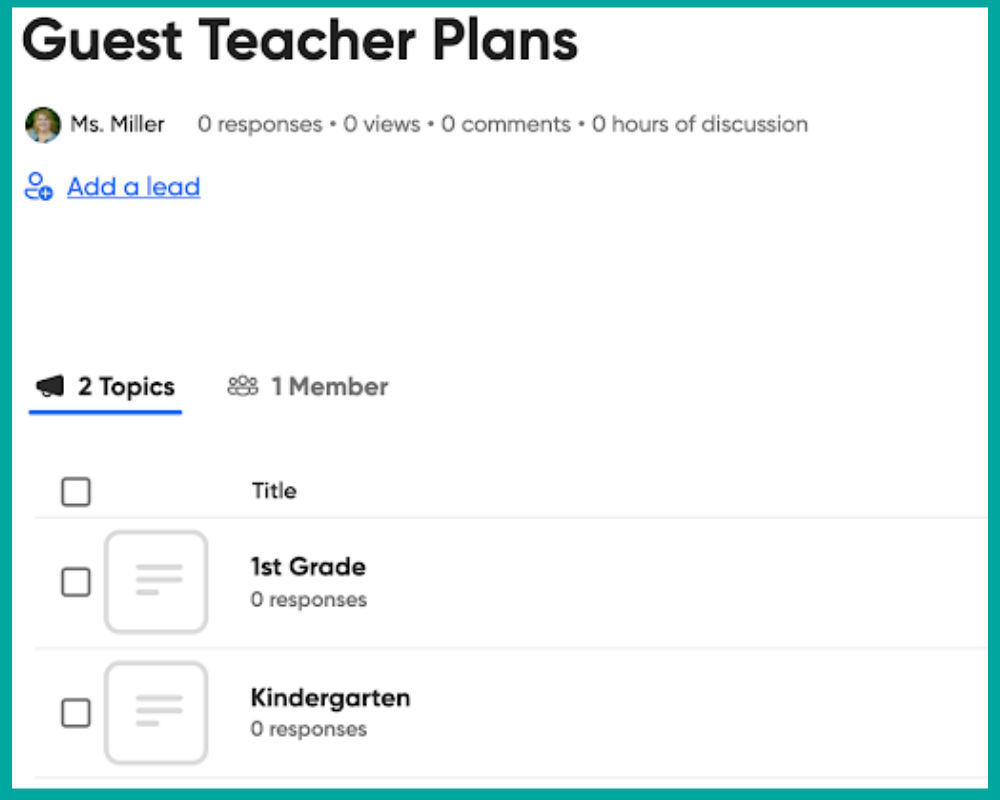
Lastly, add a response to the topic you created with a video that students will view. So, under your Kindergarten topic, you can add the mini lesson you want them to hear before completing a task. Or if your topic was “Games”, you could create a video response for each game that students could choose to play with the guest teacher. Remember, Flipgrid has so many great options for making your videos engaging to students like stickers, a whiteboard, fun backgrounds and more.

Virtual music room..with a twist!
Remember all that work you did to create a virtual, Bitmoji music classroom? You could use it again to continue to keep your students making music while you are gone from the classroom.
Many of the original virtual classrooms I saw online seemed to feature a collection of all types of resources students could access from home; however you can easily use the same idea to focus on one concept that students are working on within your music classroom to extend their learning even while you are gone.
 For instance, I love some examples that other educators have shared online where the virtual space they have created is focused on a room that explores a particular composer or piece of music, or even a musical concept like rhythm.
For instance, I love some examples that other educators have shared online where the virtual space they have created is focused on a room that explores a particular composer or piece of music, or even a musical concept like rhythm.
Here is a free resource I created for students to be able to learn all about the String Family. In this book style Google Slides presentation, students can see the 4 main string family instruments, hear the sounds of the violin and double bass, differentiate between size and pitch, identify instruments based on their pitch and hear listening examples of master works from their own device or as a group from one teacher device.
Build lessons from online resources
Making resources for virtual learning took a lot of time! I spent many FULL days working from home just creating resources for students to use. However, that old adage of “work smarter, not harder” quickly took on a new importance when I realized that there are online resources already created and easily available to students that I could utilize and can still utilize when there is a guest teacher in my classroom.
One of my favorites is PBS Learning Media. This site has thousands of free teaching resources including videos, lesson plans, and games aligned to state and national standards. To begin, you can search by subject, grade level or by typing in a topic. Once you find resources that you would like to use, they are easily shareable to students through a link, sharing directly to Google Classroom or by adding them to lesson builder within the PBS Learning Media website.

An added bonus to using these resources for a guest teacher is that many of the resources already have the support materials included right on the digital media page!
 That means if you share the link with your guest teacher everything they need is right there and already done without any additional work on your part. For instance, if I left the video shown in the photo above for students about Audience Etiquette, the webpage also includes some background reading, an activity, vocabulary and discussion questions that my guest teacher can use (pictured to the left).
That means if you share the link with your guest teacher everything they need is right there and already done without any additional work on your part. For instance, if I left the video shown in the photo above for students about Audience Etiquette, the webpage also includes some background reading, an activity, vocabulary and discussion questions that my guest teacher can use (pictured to the left).
Another favorite ready-made resource of mine is Music Workshop. This website features high quality, relevant and culturally responsive music history and appreciation lessons.
Within each of the courses shown above, there is an engaging video as well as supplemental resources to use with students including printable question/answer sheets, word searches, coloring sheets and fill in the blank activities. No extra prep beyond some printing needed!
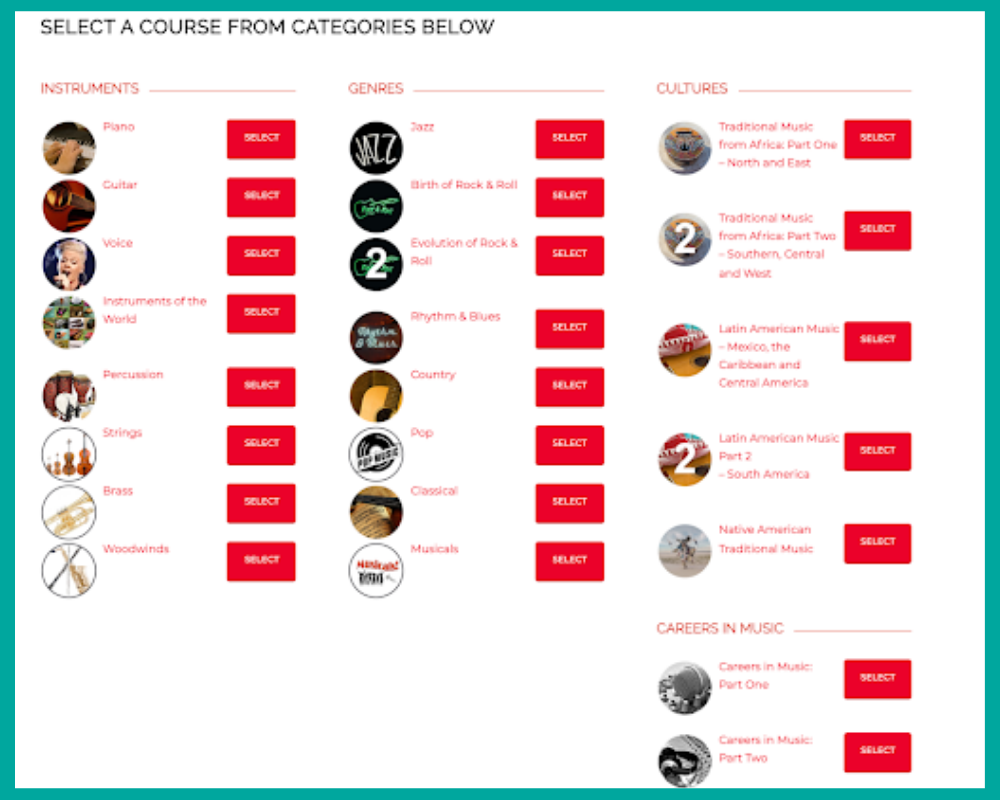
To gain access to Music Workshop website, you can apply for your own free account
What strategies did you learn during virtual teaching that would work perfectly for when you have a guest teacher? We would love to hear your technology tips and tricks to keep students engaged every day.
This article was submitted by Katherine Miller contributing author for ThatMusicTeacher.com. Interested in becoming a contributing author? Email resume and writing sample to [email protected]

Don't miss a beat!
New moves, motivation, and classes delivered to your inbox.
We hate SPAM. We will never sell your information, for any reason.

